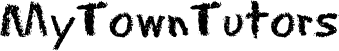My Town Tutors is a great resource for parents & teachers. Find qualified tutors in your area today!
November Guest Blogs / Top Guest Blogs / November Jokes / Top November Pages
Author Bio: Siena Romes is the Marketing Expert of RumbleTalk. She also writes content for RumbleTalk from time to time, edits articles, and puts out ideas for a better chat solution. When she’s not writing, she scrolls through social media and grabs every marketing opportunity.
Nowadays, there is a lack of job opportunities in companies and organizations. White collar and blue collar jobs are hard to come across, interviews are getting harder, and the required job experience is almost impossible. That’s where the Internet comes in. There are so many online options out there, but the most common one is to teach online and you can do this easily with a chat.
As an Internet lurker, I’ve seen many people ask about online teaching opportunities and how they can start immediately as they want to gain experience and make it as their primary job.
As online teaching grows, I’m going to talk about a chat platform that can help you start, RumbleTalk chat, one of the easiest ways to teach online.
What you’ll need to teach online:
* Your specialty course or skill – For this, you need to know what your going to teach online. There are a variety of courses, ranging from English to Social Studies.
* Laptop, desktop, or smartphone – Fortunately, the chat platform I’ll share with you works on all mobile and web browsers so you can choose your preferred medium.
* Your own space – Teach in your own private space. If you’re a homebody or someone who has a family to take care of, you can choose to teach in your house. Moreover, you can teach anywhere you like as long as you have an Internet connection.
What is RumbleTalk chat?
RumbleTalk chat is a chat platform that you can embed on any site. It works as a group chat, experts’ chat, or moderated chat. You choose the chat you want to use for your site.
For online teaching, the best chat to use is experts’ chat. As an administrator, you can talk users in private chats simultaneously. Users won’t be able to see other users and won’t be able to start a conversation if an admin is not active. I’ll talk more on that later.
How does RumbleTalk work to teach online?
* Register on the website and choose your chat.
* All chats come with private messaging, in-chat payment option, sending files, and more.
* Online teaching can be done via messages, live calls, or audio calls.
* For sessions, you can set an entrance fee and choose a time duration.
* Teach online anywhere, anytime on your own space.
* No rules regarding time, dress code, etc.
Experts’ chat: best chat to teach online
Experts’ chat is one of RumbleTalk’s chat types. The experts’ chat is different than the others in the sense that it only works as a private chat.
The administrator can talk in private chats with other users. For example, a student can only talk to a teacher on a private chat when the teacher is online. In this case, the teacher will be able to hold conversations with all active students. Therefore, the students won’t be seeing other active students, only the teacher.
Why does it work that way? This is implemented for the privacy of both parties.
To use experts’ chat, follow these steps:
1. Register on the platform and choose experts’ chat as your preferred chat.
2. Add paywall and set your prices. Choose entrance for short-term duration, and then subscription for long-term duration.
3. Lastly, share your chat link to your student and agree on a time to be active.
4. Start teaching!
Two views of experts’ chat:
- User- user cannot see other users in the chat room, only the admin. The user will only be able to start chatting when the admin is active.
- Admin – admin can see all active users in the chat room. The admin is provided all chat functionality and will be able to talk in parallel private chats.
Expectations and what to know before signing up
- You can create a minisite for your online teaching service.
- As a teacher, you’ll need to search for your own students.
- You can set your own prices for teaching.
- You can embed it on any website.
- RumbleTalk does not have a whiteboard.
- You don’t need a teaching license to teach online.
Other things you can do with RumbleTalk:
- Create group chats, private chats, and moderated chats.
- Send files, videos, images, and you can even record yourself.
- It has in-chat payments, which gives you the ability to send private payment request and donations.
- Embed links on your chat and take advantage of in-chat keywords.
- Customize your chat room with skins and themes or create your own chat theme via CSS.
- No servers, maintenance, and a state-of-the-art service.
Teach online with RumbleTalk
In conclusion, RumbleTalk has its own pros and cons. However, if you want to teach online and don’t have a license, this is a great alternative. Moreover, another advantage is you can set your own prices and there’s no additional fee unlike third-party websites.
In addition to that, RumbleTalk gives you the freedom from 8-5 jobs and you are your own boss. Why wait when you can start your own online teaching service?
If you like what you see above, then don’t hesitate to go to their website and try the demo. To know more about RumbleTalk and other chat features, you can also visit their website (linked above) or check out the knowledge base.