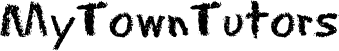My Town Tutors is a great resource for parents & teachers. Find qualified tutors in your area today!
- Parent Guest Blogs
- Career Blogs
- Education Guest Blogs
- College Blogs
- Travel Guest Blogs
- Tutoring Blogs
- 365 Family Friendly Jokes
- 180 School Jokes
Top 10 May Pages / May Hashtag of the Day / May Guest Blogs / May Jokes
Exploring Apple TV Remote Features
The Apple TV remote is packed with innovative features that make it a popular choice for enhancing user interaction with Apple TV. The different versions like the Siri Remote bring their own set of functionality, suited to varying user needs.
- Technology Integration: All Apple TV remotes incorporate infrared technology. The Siri Remote, introduced with Apple TV 4th generation, also includes a touch surface, microphone for Siri commands, and acceleration and gyroscope sensors for gaming applications.
- Model Comparison:
- Siri Remote: Offers voice search with Siri, dual microphones, and a touch surface.
- Apple Remote (Aluminum): Traditional button layout, clickable controls, no voice features.
- Apple Remote (White): First generation, basic button design and functionalities.
To select the correct remote, it’s important to identify your Apple TV model. Here’s how:
- Check Your Settings: Navigate to the settings menu on your Apple TV.
- About: Find ‘About’ to see the model information.
- Serial Number: Use the serial number on Apple’s support site to confirm the model.
By understanding the functions and compatibility of each remote model, users can make informed choices when replacing their device.
How to Purchase an Official Apple TV Remote Replacement
For those looking to replace their Apple TV remote, purchasing an official replacement from Apple guarantees compatibility and reliability. Here’s what you need to know:
- Buying Direct from Apple: You can buy a replacement remote from the Apple Store online or visit any retail location.
- Price Range: Depending on the model, prices vary. The Siri Remote, for instance, is typically priced higher than the basic Apple Remote due to its advanced features.
- Ensuring Compatibility: To avoid purchasing errors, confirm your Apple TV model before buying. The product description on Apple’s website provides all necessary compatibility information.
Tips for Purchasing:
- Check Warranty: Some issues might be covered under your Apple TV warranty, which could include a remote replacement.
- Verify Model: Always double-check the model number of your Apple TV to ensure the remote you purchase will work with your device.
- Consult Reviews: For peace of mind, read customer reviews on the Apple Store to gauge user satisfaction with the remote’s performance.
Following these steps, you can obtain a suitable and effective replacement for your Apple TV remote directly from the source.
Third-party Alternatives for Apple TV Controllers
When your original Apple TV remote goes missing or breaks, considering a third-party controller can be a cost-effective option. Here’s what you need to know about these alternatives:
- Compatibility: Ensure that the third-party remote is compatible with your Apple TV model. Most reputable brands will list compatible models on their product pages.
- Functionality: Third-party remotes may offer additional features or a different design which some users might prefer over the official Apple remote.
- Price: Often less expensive than the official alternatives, prices can vary widely, so it’s important to compare a few options.
Here are some reputable third-party brands and models that are well-received by users:
- Logitech Harmony: Known for wide compatibility and programmability.
- Function101 Button Remote: Offers simplicity and ease of use, specifically designed for your Apple TV.
Considering the pros and cons will help you make an informed decision:
- Pros:
- Cost-effective: Generally cheaper than Apple’s official remotes.
- Variety: More choices in design and functionality.
- Cons:
- Compatibility Issues: Not all features, like Siri voice control, are available on all models.
- Varying Quality: Some models may not match the durability and responsiveness of Apple’s remotes.
For objective reviews and more detailed insights, check tech review sites to get a comprehensive understanding of how these third-party options perform. CNET’s review and TechRadar’s recommendations provide reliable information and user feedback.
Pairing and Troubleshooting Your New Apple TV Remote
Once you have your new Apple TV remote, whether it’s from Apple or a third-party provider, setting it up with your Apple TV is straightforward. Follow these steps for pairing your new remote:
- Turn on Your Apple TV: Connect your Apple TV to power and turn it on.
- Put Your Remote in Pairing Mode: For an official Apple remote, hold it close to your Apple TV and press and hold the Menu and Volume Up buttons for five seconds. For third-party remotes, follow the manufacturer’s instructions for pairing mode.
- Select Your Remote on the TV Screen: Once detected, your Apple TV will display the remote. Use your old remote or the Apple TV Remote app on your iPhone or iPad to select the new remote from the configuration screen.
If you face any issues during pairing, here are some troubleshooting tips:
- Check Battery: Ensure the remote’s battery is charged and properly installed.
- Restart Devices: Sometimes, simply restarting your Apple TV and the remote can resolve pairing issues.
- Distance and Obstacles: Make sure there are no obstacles between your remote and the Apple TV, and keep the remote close to the TV during the initial pairing.
Summary: Optimal Use and Maintenance of Your Apple TV Remote
Proper maintenance and correct handling of your Apple TV remote are essential to enhancing your viewing experience. Take note of these key points:
- Importance of Selection & Maintenance: Proper selection and maintenance ensure prolonged life for your remote.
- Replacement Options: It’s crucial to choose a compatible replacement, whether an official Apple product or a third-party option, to ensure full functionality.
- Maintenance Tips:
- Cleaning: Use a soft, lint-free cloth for cleaning. For tough spots, a lightly dampened cloth with water or an alcohol-based cleaner may be used.
- Protective Cases: Utilize protective cases to prevent damage from drops and spills.
- Battery Management: Regularly check and manage battery levels, replacing or charging as needed.
- Troubleshooting Pairing: If issues arise, visit Apple’s support page for further assistance and detailed guidance.
By adhering to these guidelines, you can achieve optimal use and maintenance, ensuring your Apple TV remote remains functional and reliable for an extended period.